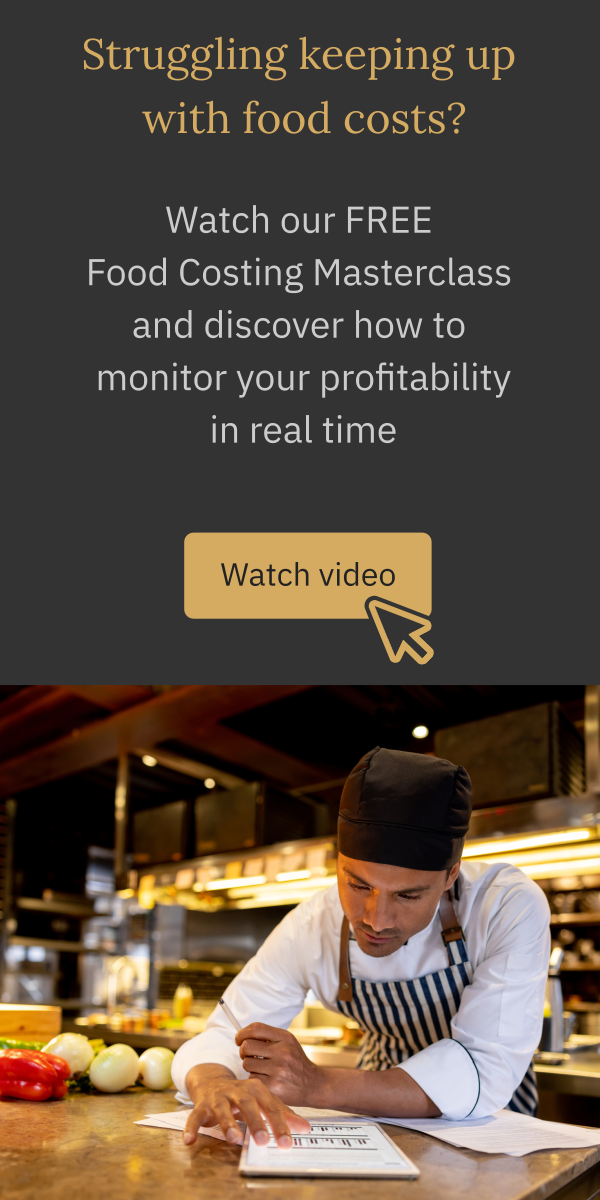Stay in the loop
Table of Contents
Managing a bar inventory efficiently can be quite a challenge without the necessary knowledge and tools. For many businesses in the hospitality field, alcoholic drinks account for a significant amount of both revenues and costs so knowing how to manage your inventory is crucial to ensure the well-being of your business and optimize profits.
Conducting bar inventory is not the most exciting thing to do for bar managers. In fact, the process tends to be quite long, repetitive and complicated, which can lead to potential pitfalls and mistakes. Nevertheless, it remains an essential task. The good news is that today there are many ways to improve this process and make it a more enjoyable experience.
By following the steps and tools mentioned in this article, you will get a solid grip of how to manage your liquor inventory like a pro. As a result, you will be able to make smarter ordering and stock keeping decisions so that you always have the right number of bottles on hand.
What is bar inventory management?
It is well known that proper bar inventory management helps businesses save time and increase profits thanks to inventory data. The majority of bars and restaurants lose up to 20% of their revenue due to over-pouring, spillage and theft. That’s where a well-established bar inventory app comes in place to prevent and eliminate these issues.
Get personalized recommendations on bar and restaurant inventory management.
Bar inventory management, also known as bar inventory control, is the process and set of practices that are needed to stay on top of your bar’s stock. It involves counting liquor stock and cross-checking numbers with invoices and sales, tracking sales, measuring liquor and overall achieving optimal stock levels in order to have the right amount of liquor at the right time.
When reconciling your inventory records, you want to make sure that you have enough product on hand. You don’t want to buy too much because that could tie up your capital and crowd your bar space but you also don’t want to purchase too little because that could lead to unsatisfied customers.
Calculating pour cost and tracking your bar inventory will help you discover many aspects of your business that you didn’t know about. You will also be able to detect if employees are over-pouring or giving away free drinks too often. The value of an efficient bar inventory is mostly the ability to calculate inventory usage.
The importance of optimizing bar inventory management
Implementing an efficient inventory management software and conducting regular inventory checks is crucial to the well-being of your business and will showcase immediate results. Conducting liquor inventory will give you information not just about your bar stocks but also about your business in general. You will know how well your bar is doing financially, which beverages sell well and provide the best return on investment (ROI) and which beverages should be removed from your menu.
Overall, having a centralized catalog where all the information about the products you use, order and run out of will help you understand when you need to place purchase orders, what you should buy and in which quantity. You will also know how much of your liquor goes unused and most importantly get insight into your customers’ preferences so that you can plan your menu accordingly.
In addition, an efficient bar inventory process will help you manage your budget in the best way. In fact, a smooth process will reduce employee hours, prevent last-minute orders, wasted product, unforeseen charges and the amount of time you spend counting liquor, which should help you minimize costs and revenue loss.
Last but not least, an efficient bar inventory control will boost employee morale and customer satisfaction. Building a trusting and transparent work environment will motivate your staff, while foresight of your customers’ demand and preferences will increase their satisfaction and potentially convert them into loyal customers.
How does liquor inventory work?
At first glance, doing liquor inventory may seem like an easy process, but there are a few steps to follow and certain rules to respect. Knowing how to count liquor accurately is one of the first steps to master. In order to do so, you need to document your:
- Starting inventory: this is the amount of product your bar or restaurant has at the beginning of your inventory period (which could be the previous week or month).
- Ending inventory: the amount of product you have at the end of your inventory period.
- Received inventory: the amount of product you received during this inventory period by placing orders.
With this information in hand, you can calculate the amount of liquor your bar disposes of by using this formula:
Starting inventory + received inventory – ending inventory = usage
This formula should give you your liquor usage and unlock the whole bar inventory process. But before we get to that, here are some fundamental rules to respect and set in place when you begin your liquor inventory:
Count your liquor using the same method every time
Each time you’re doing inventory, start at the same part of your bar or restaurant, follow the same path and track each factor in the same order. This will help you pick up a good habit and make your job easier.
Develop a schedule and stick to it
Since we’re talking about developing good habits, you should develop an inventory schedule and stick to it. This schedule defines how often you should do a bar inventory, at what time of the day, etc. The best advice we can give you is to try and stick to the same schedule throughout the year, and to conduct inventory when your bar/restaurant is closed so that you avoid any confusion or miscounts.
Train your employees
At the beginning of your process, you should train a few employees so that they learn how to do liquor inventory by themselves. Obviously, not the whole team can be involved in the process, but it is necessary that you train everyone concerned to reduce potential inventory risks such as over-pouring, spillage and free drinks.
Adjust it to your management style and staff
This is the secret to establishing an inventory system that works for and benefits your business. Evaluate the process and if you see that it is causing issues or disturbance to other functions of your bar/restaurant, don’t hesitate to reconsider and adjust it to your management style and working staff.
How to manage bar inventory: a step-by-step guide
Once you set all the rules in place and know how things work, it’s time to start counting and measuring your liquor. There are two ways to do this; the traditional method consists of doing it with a pen and paper or spreadsheet while the second one consists of using a bar inventory system. Here are the steps you need to follow to conduct bar inventory manually (without the help of a bar app):
1.Create an inventory spreadsheet
Organize your spreadsheet by areas of your establishment and list your alcohol in the same order so that it’s easier for you to track. Include alcohol type, brand, name and bottle size. Add different columns or categories for products that are stored in different locations.
2. Start counting
Easier said than done! Actually, one of the most difficult tasks to do is to count how much alcohol or liquid there is in a bottle. The standard method consists of “tenthing” the liquor bottles. This method consists of picking up or eyeballing the bottle to estimate how full it is to the nearest tenth (for example: half full, a third full…).
A scale would also be useful in this case to give more accurate measures or if you’re using a software, use a liquor scale app. The most important thing is that you use each bottle consistently without changing your methods.
3. Repeat the Tenthing Method
Repeat this step for each area and storage location in your establishment and convert your measurements into numbers of bottles, kegs or cases. You can also request the help of one of your employees in order to speed up the process.
4. Add everything up
Once you’ve counted and measured your way through the entire bar or restaurant, add up the totals for each category you created.
5. Take notes
Through the whole process, remember to keep notes of everything you do because you will need to repeat all these steps again in the same way so that at the end you have a beginning and ending inventory count.
6. Repeat the same process
Repeat the exact same process. Recount following the same path and using the same measuring method. Don’t forget to also keep track of all of your invoices and total sales so that you know what products you ordered and received.
At the end of this step, you should have your beginning and ending inventory count.
7. Keep a record of your deliveries
Now that you have done both your first and second inventory sessions, you must add in any new product you received or sold in between them. Refer to the invoices and sales records you kept and count the totals in your spreadsheet. This is your received inventory.
8. Use the bar inventory formula
Now that you have gathered all the information you need, you simply need to insert those totals into the formula:
Starting inventory + received inventory – ending inventory = usage
The final number you get is the whole point of the process. Once you know your usage number, you will start understanding the benefits of this whole bar inventory management process. It will show you whether you’re pricing your drinks accurately, efficiently placing your orders and cutting out extra costs like last-minute orders, dead stock and over-pouring. Practicing proper inventory will help you increase your establishment’s profits and customer satisfaction.
RapidStock: The best inventory control solution
Doing bar inventory is time-consuming but with the help of RapidStock, inventory control has never been easier! Our inventory solution for bars and restaurants allows you to measure your real costs, set par levels, speed up the inventory process and order your goods, all in one place.
Our mobile application features a scanner and a connected scale to measure your bottles accurately. It automatically monitors stocks, allows you to create detailed reports of each product and point out potential problems before they occur. What are you waiting for? Contact us now for more information.
About the author
Fabrice Tremblay
Fabrice founded RapidStock in 2017 after working as a production planner for almost two decades. Briefly a bar owner and tech lover, he was inspired by the challenge of helping passionate entrepreneurs in the bars and restaurants industry.
When not working on RapidStock, Fabrice enjoys cooking and spending time outdoors with friends and family.
More tips and tricks